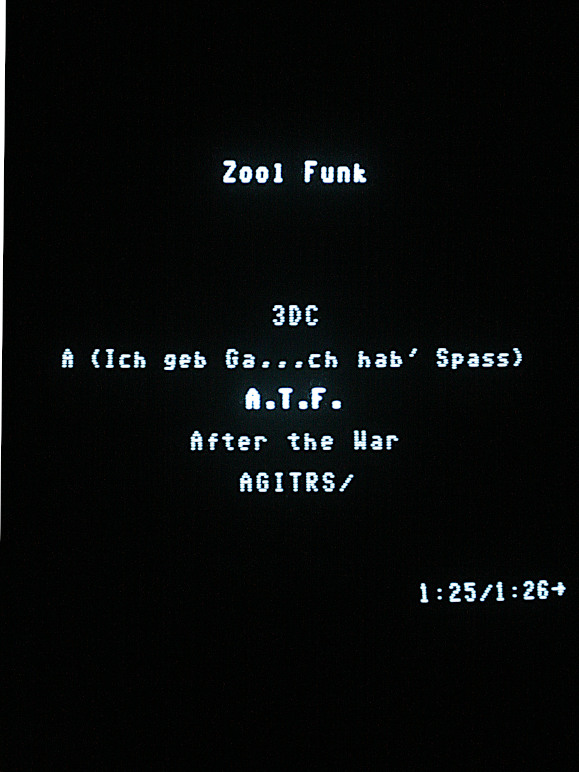VecFever documentation
YM Player
The file browser incorporates a native Vectrex ym player mode for the converted ym music I’ve tentatively named ‘.vym’ – Vectrex ym – which in actuality is just a v4e file with a ‘vym’ id. This vectrex ym file format is either identical to the 6809 one used by the former jukebox cart. and my 6809 games – or an improved version with bit-wise merging of register data for better compression, something a 6809 can still play but needs a bit more RAM and cycles for.
If this type of music file is opened the browser starts playing the tune immediately, displays an info page but the browser stays active: moving the joystick will let you select other tunes to play.
This vym player is also part of the vf library as the basic ‘easy way to play sound effects and music’ building block and games like Akalabeth or Elite: TNK simply load vym tunes from the media and play them at negligible cycle cost.
Input
- use the Joystick to select a tune and/or navigate on the volume
- 1: stop tune and exit player mode
- 3: player display mode — info / volume bars / dimmed
- 4: player mode — repeat / continuous / single